Exness Trade App Overview
The Exness mobile app transforms your phone into a complete trading station. You get the same tools and features as the desktop version, just optimized for smaller screens.
What makes this app stand out? Speed and reliability. Orders execute in milliseconds, charts update in real-time, and you can monitor multiple positions simultaneously. The interface feels smooth even during high-volatility periods when other apps might lag.
I’ve used dozens of trading apps over the years. Most sacrifice functionality for simplicity. Exness strikes the right balance. You get professional-grade tools without the complexity that scares away newer traders. or payment method limits. Check the Personal Area for exact amounts.
The app supports both MT4 and MT5 platforms. This means you can switch between interfaces depending on your trading style. MT4 works great for straightforward forex trading. MT5 offers more advanced features for multi-asset strategies.
How to Download the Exness App on Mobile Devices
Getting the app on your device takes just a few minutes. Here’s the process for each platform:
For iOS Users:
- Open the App Store on your iPhone or iPad
- Search for “Exness Trade”
- Tap the official Exness app (check the developer name)
- Press “Get” to start the download
- Wait for installation to complete
The app size is about 50MB for iOS and 45 MB for Android. Make sure you have enough storage space before downloading. A stable internet connection helps avoid interrupted downloads.
Always download from official app stores. Third-party sites might offer modified versions that could compromise your account security.
Installation and Setup Exness Trade App
Once downloaded, setting up your trading account is straightforward. The process varies slightly depending on whether you’re a new or existing client.
Initial Setup Steps:
- Open the freshly installed app
- Choose your preferred language from the dropdown menu
- Select “Login” if you have an existing account
- Enter your account credentials (email and password)
- Complete two-factor authentication if enabled
For New Users:
- Tap “Create Account” on the welcome screen
- Fill in your personal information accurately
- Verify your email address through the confirmation link
- Upload required documents for account verification
- Choose your account type and base currency
- Make your first deposit to start trading
The verification process usually takes 24-48 hours. During this time, you can explore the demo account to familiarize yourself with the platform. Demo trading helps you understand the interface without risking real money.
Set up price alerts for your favorite currency pairs right away. This feature saves time and helps you catch trading opportunities even when you’re not actively watching the markets.

Trading Instruments Available in the Mobile App
Forex pairs make up the core selection. Major pairs like EUR/USD, GBP/USD, and USD/JPY come with tight spreads. Minor and exotic pairs are available too, though with wider spreads.
The mobile app offers over 200 trading instruments across multiple asset classes. You can diversify your portfolio and find opportunities in different markets.
Commodities include gold, silver, oil, and agricultural products. Prices update quickly during news events, which helps with timing trades.
Stock indices from global markets are accessible as CFDs. The S&P 500, NASDAQ, and FTSE 100 give you broad market exposure without buying individual stocks.
Popular stock CFDs like Apple, Tesla, and Amazon are available. Remember that stock trading follows exchange hours, unlike 24-hour forex markets.
Interface Design and Navigation of the Exness App
The app’s design focuses on functionality over flashy graphics. Every element serves a purpose, which helps during fast-moving market conditions.
The main screen displays your account balance, active positions, and market watchlist. Everything updates in real-time without manual refreshes. The dark color scheme reduces eye strain during extended sessions.
Navigation feels intuitive after a day or two. The bottom menu provides quick access to charts, positions, history, and settings. Swiping between sections works smoothly.
Charts load quickly and support multiple timeframes from 1-minute to monthly views. Technical indicators and drawing tools work well on touchscreens. Pinch-to-zoom makes detailed analysis possible on smaller screens.
Order placement is streamlined but comprehensive. You can set stop losses, take profits, and pending orders with just a few taps. Position management stays simple even with multiple open trades.
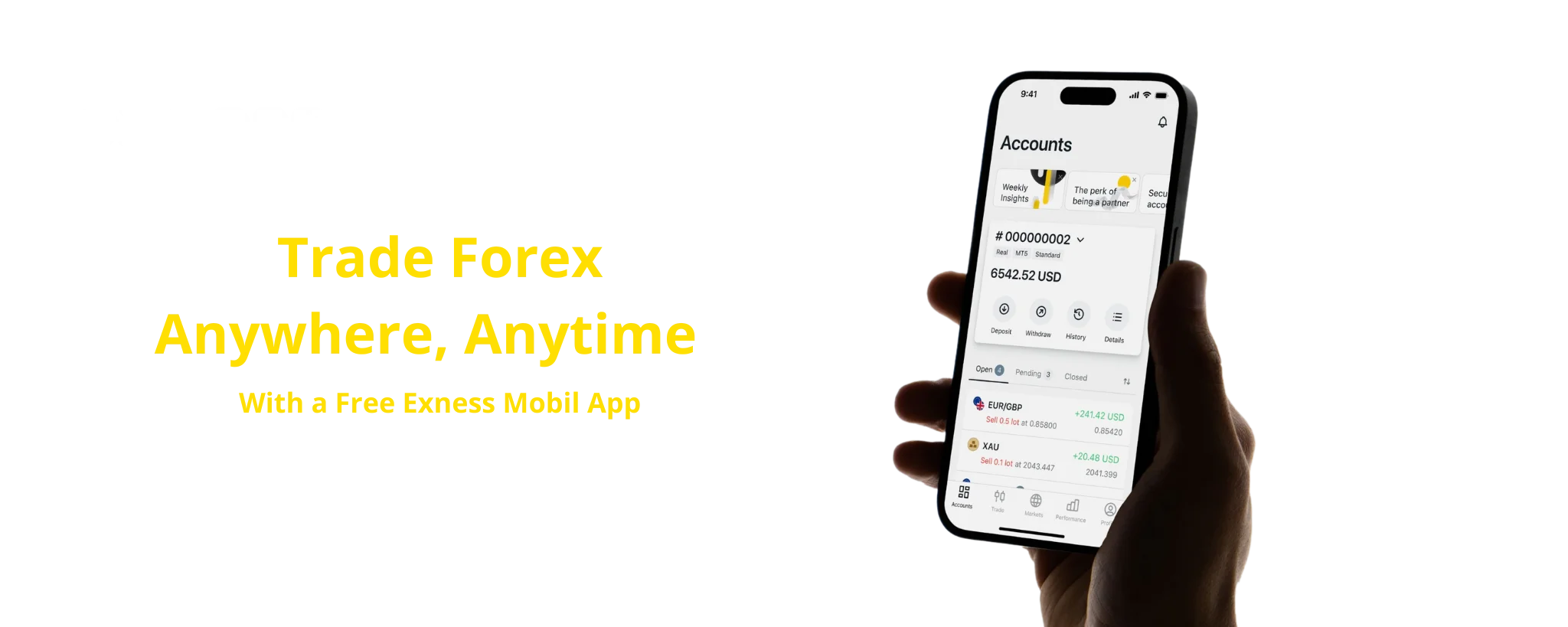
How to Update or Maintain the App
Keeping your trading app updated ensures optimal performance and security. Updates often include bug fixes, new features, and enhanced stability.
Automatic Update Setup:
- Enable automatic updates in your device settings
- For iOS: Settings > App Store > App Updates (toggle on)
- For Android: Play Store > Menu > Settings > Auto-update apps
- Choose “Over Wi-Fi only” to save mobile dataing small amounts to confirm the process works smoothly.
Manual Update Process:
- Open your device’s app store
- Search for the Exness Trade app
- Look for an “Update” button next to the app
- Tap update and wait for completion
- Restart the app after updatingfor tracking.
Regular Maintenance Tips:
- Clear the app cache monthly to improve performance
- Restart your device weekly to free up memory
- Monitor available storage space on your phone
- Log out and back in occasionally to refresh your session
- Check your internet connection if the app runs slowly
Updates typically happen every 2-4 weeks. Major feature additions might require larger downloads, so update over Wi-Fi when possible. The app usually works fine for several days without updating, but newer versions often fix minor bugs that improve the trading experience.
Final Thoughts – Should You Use the Exness Trade App?
The Exness mobile app delivers solid performance for active traders. Fast execution and reliable platform stability make it a practical choice for mobile trading.
The app doesn’t sacrifice functionality for convenience. You get professional tools, advanced order types, and comprehensive analysis features on your phone. The interface works well for both beginners and experienced traders.
While desktop platforms handle complex strategies better, the mobile app covers most trading scenarios effectively. It’s particularly useful for managing positions on the go and catching quick trading opportunities.
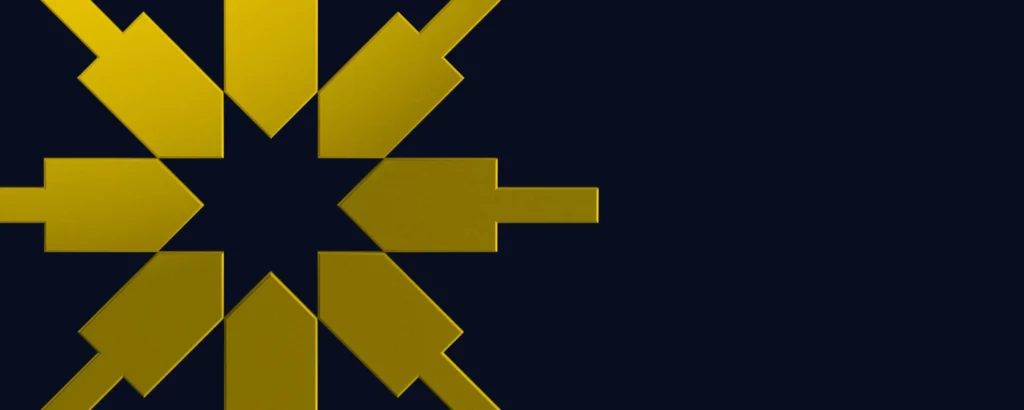
Download Exness Trade app
Stay on top of your trades while on the move.
Frequently Asked Questions (FAQs)
How to open Exness real account?
Opening a real Exness account requires visiting their website or using the mobile app registration. You’ll provide personal information and verify your identity with government documents like a passport plus proof of address. Verification typically completes within 24-48 hours.
What is the minimum withdrawal on Exness?
Minimum withdrawal amounts vary by payment method. Electronic systems like Skrill and Neteller typically require $1 minimum, while bank transfers need around $50. Card withdrawals usually range from $3-10 depending on your verification level.
What is Exness investment wallet?
The Investment Wallet separates funds for copy trading and automated strategies from your main trading balance. This helps manage risk by keeping investment activities separate from active trading capital, with instant transfers between accounts.
How often is the Exness trading app updated?
Exness updates the app every 2-4 weeks for regular improvements, with major feature updates every 2-3 months. Critical security patches are deployed immediately when needed, ensuring the app stays current with trading requirements.
Is the Exness trading app free to use?
The app is completely free to download and use with no subscription fees. Standard trading costs like spreads and commissions still apply, but there are no additional charges for using the mobile platform or its features.


